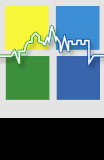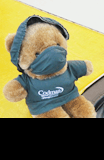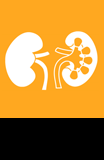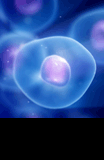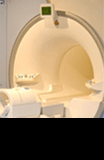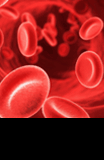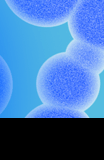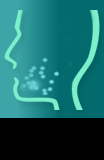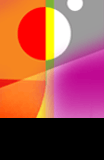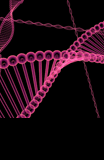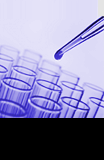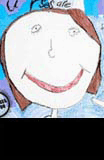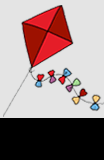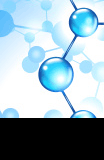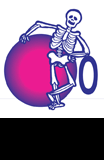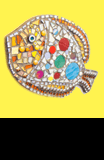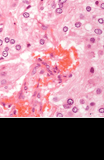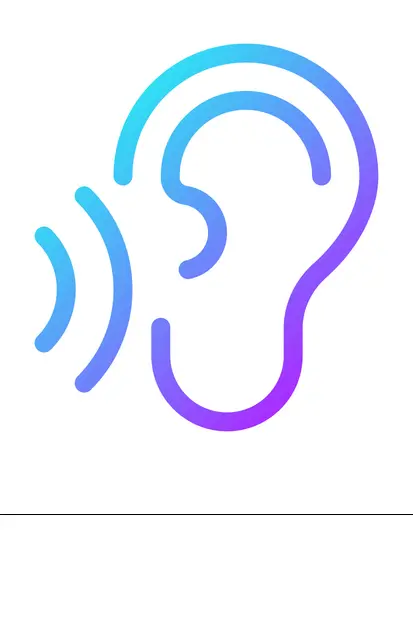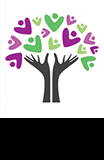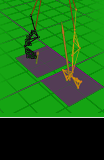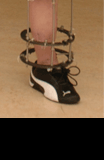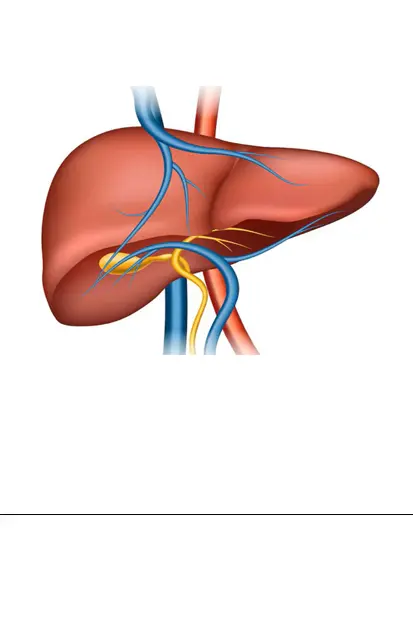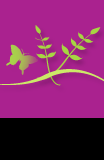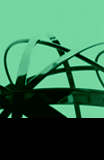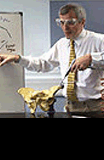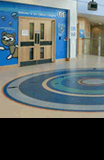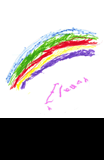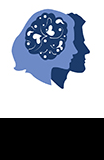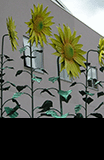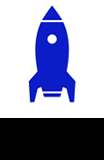If you are an OUH staff member and you need further information, please speak to your line manager or email staffquestions@ouh.nhs.uk.
Rules for home working
You need formal approval from your line manager to work from home. This approval may be reviewed over time.
The Remote Working Policy (pdf) (staff intranet) and related documents can be found in the Human Resources Document Library on the staff intranet.
Please do refer to the Policy when having conversations about working at home. Both line managers and individual members of staff will find this useful.
Accessing the Trust's server
All staff with an OUH email address and computer login can access the Trust intranet from home on their PC or tablet via a virtual desktop – VPN is not essential.
To do this you will need to download some software which is available for Windows, MacOS and iOS devices, including iPads and Android devices. Please contact OUH IM&T Service Desk for details.
Cybersecurity
Sophos Home Premium Security anti-virus software is available free of charge to all OUH employees until February 2025. It can be installed on 10 different personal devices.
For more details please see the guide at the link below:
How to Access Sophos Home Premium (pdf, 2.8 MB)
Multi Factor Authentication (MFA)
Multi-factor authentication (MFA) is a process where a user is prompted, during sign-in, for an additional form of identification above their normal username and password.
It adds another layer of security to your online accounts by verifying your identity using this additional factor and helps prevent anyone but you from logging in, even if your password is compromised.
At Oxford University Hospitals we recommend using Microsoft's Azure AD Multifactor Authentication (MFA) facility supported by Microsoft's Authenticator app for account MFA.
Please watch the video at the link below:
Making accounts more secure with multi-factor authentication - Microsoft Security YouTube
Most staff are asked to set up MFA as part of their account creation process – you can check your details are still correct here.
We recommend using Microsoft Authenticator as your primary MFA method. If you haven't already, you should follow these steps:
How to set up MFA to use the Microsoft Authenticator App (pdf, 271 KB)
If you do not have a smartphone you cannot use Microsoft Authenticator, but you can still set up MFA by using the following guide:
Setting up MFA without a smartphone (pdf, 173 KB)
We also recommend you set up a secondary authentication method which can include a code sent by SMS to your phone or a phone call. The phone 'Call Me' feature is not recommended as the primary method of MFA as it requires a phone signal and is more time limited.
It is useful, however, to set up a secondary MFA method such as code sent by SMS to your phone or a phone call.
To set up another authentication method, check your details are still correct here and follow the on-screen instructions.
Remember to keep your authentication methods up to date (e.g. if you get a new phone) and make sure you can access your device whenever you may need to sign into our systems.
Unexpected authentication requests
If you receive an authentication request on your phone, but are not logging into anything, do not approve the request. Only approve a request if you initiate it.
Select 'deny' the request. If you are using the app, you may have to open the app in full in order to select this.
Please report any suspicious activity on your account to the IM&T Service Desk:
Tel: 01865 222822
Email: imandtservicedesk@ouh.nhs.uk
Home workers' wellbeing
There is useful information for home workers in our 'Guide to Health and Wellbeing'.