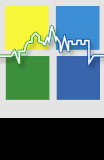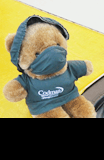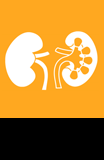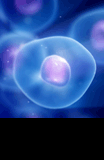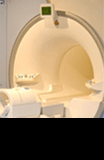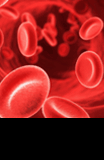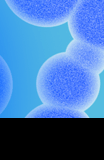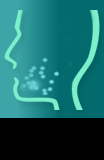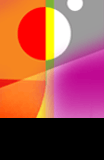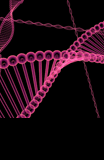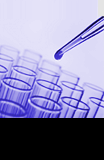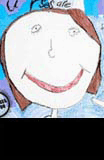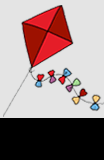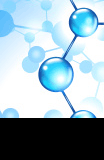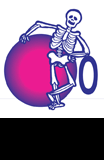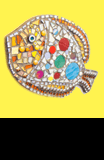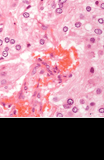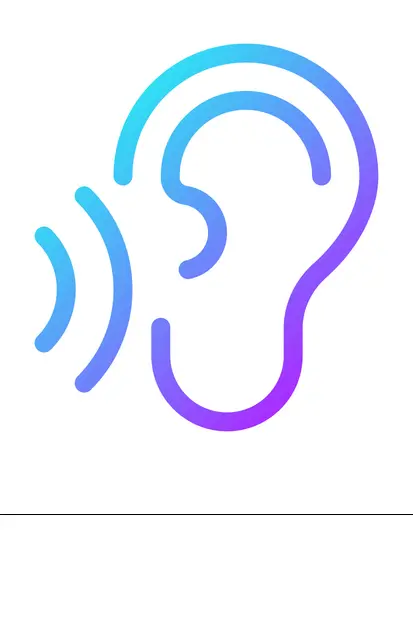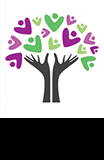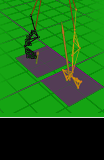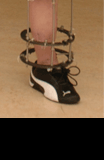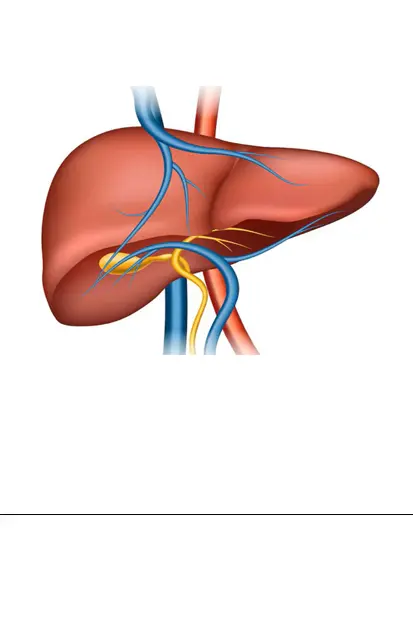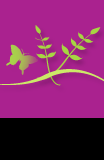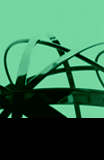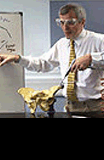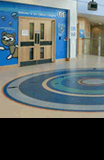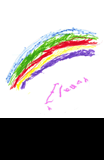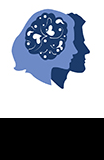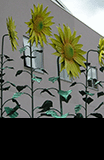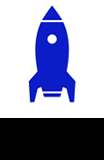ReachDeck
This website incorporates 'ReachDeck' (previously known as 'Browsealoud') software.
This is a free-to-use computer programme that:
- speaks website content aloud (including menus, hyperlinks and documents)
- translates text into many languages
- highlights each word as it is spoken, showing you where you are on the page
- makes text larger
- provides a screen mask to block distractions on the screen
- highlights text for easier reading
- simplifies the page to show only the main text
To use ReachDeck, either click on the Listen / Translate button or the ReachDeck icon. These are located at the bottom of the page; the option displayed will vary according to whether you have allowed ReachDeck cookies. See cookies for more information.
This is what the ReachDeck icon looks like:

Unable to see the ReachDeck icon?
If you have an older browser, such as Internet Explorer 7, you won't be able to use ReachDeck or see its icon.
We recommend upgrading your browser, as using an outdated version can be a security risk. For more information, please see:
Help using ReachDeck
Visit http://support.texthelp.com for more information.
Comments / feedback
If you have any feedback on ReachDeck, please contact us.
Email: web.editor@ouh.nhs.uk